Determinar Si Tu Teléfono Está Bloqueado por un Operador
Determinar Si Su Teléfono Está Bloqueado por un Operador
Para usar un eSIM, su teléfono debe estar desbloqueado. Aquí le mostramos cómo comprobarlo:
Para iOS (iPhones y iPads):
1. Vaya a "Configuración" > "General" > "Acerca de".
2. Busque "Bloqueo del Operador" o "Bloqueo del Proveedor de Red".
- Si aparece un operador, su teléfono está bloqueado. Por favor, contacte a su operador para desbloquearlo.
- Si dice "Sin restricciones de SIM", su teléfono está desbloqueado y listo para eSIMs.
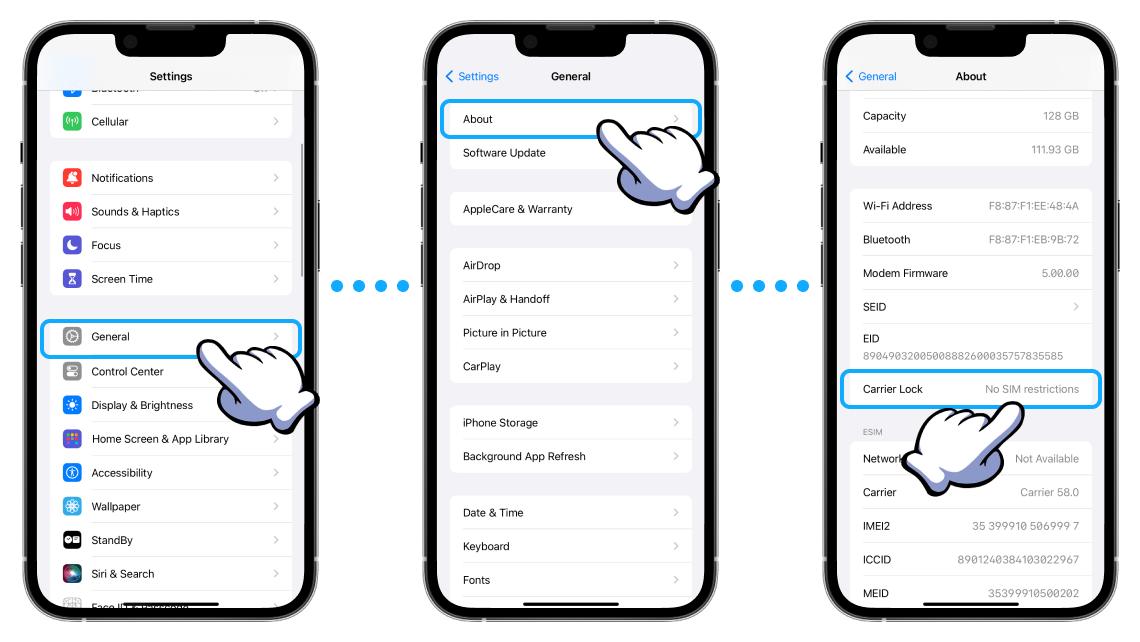
Para Android (Samsung, Google, etc.):
1. Vaya a "Configuración" > "Red e Internet" o "Conexiones".
2. Toque "Red Celular" o "Red Móvil" > "Avanzado".
3. Seleccione "Elegir Red" o "Seleccionar Red Automáticamente".
- Si solo aparece un operador, su teléfono probablemente esté bloqueado. Contacte a su operador para obtener ayuda.
- Si aparecen múltiples operadores, su teléfono está desbloqueado.
Nota: Algunos operadores, como Verizon, podrían no desbloquear teléfonos dentro de los primeros seis meses.