Configuración de Itinerancia eSIM: ¿Activar o Desactivar?
Roaming con iRoamly:
Active el "ROAMING" para su eSIM. iRoamly asegura que se conecte a las mejores redes en el extranjero sin cargos adicionales, manejando los cambios de red sin complicaciones.
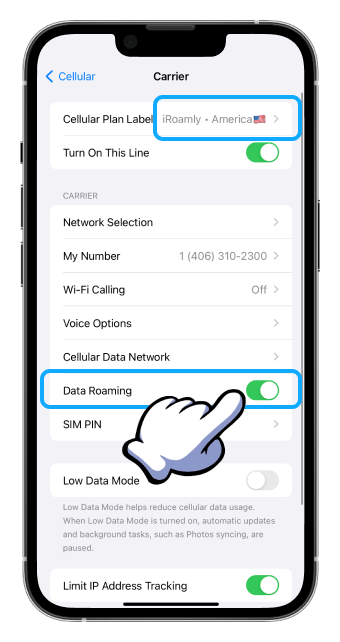
Configuración de SIM principal:
Mantenga el "ROAMING" apagado para su SIM principal para evitar usar su operadora de casa en el extranjero, lo que puede llevar a cargos significativos.
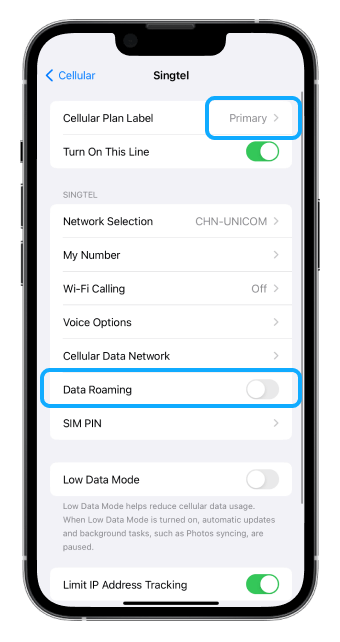
Piensa de esta forma: con el roaming "APAGADO" en tu SIM principal, le estás diciendo a tu operadora de casa que se tome un descanso mientras iRoamly toma el control, conectándote de manera asequible en el extranjero. De esta manera, puedes disfrutar de tus viajes sin la preocupación de volver con cargos por roaming. ¡Buen viaje!