Android Devices: No Internet After Installing Japan eSIM?
What Is the Issue and Why Does It Happen?
Some Android smartphones fail to automatically set up Access Point Name (APN) settings after a Japan eSIM plan is installed, which causes internet connectivity issues. To fix this, simply manually enter the correct APN settings.
Steps to Troubleshoot
Here are the steps to add a VPN on your Android device.
The names of buttons and options in the settings may vary slightly between different models, but these general steps should guide you through setting it up:
Navigate to the 'Settings' app on your Android device, available on your home screen or in the app drawer.
Within the settings menu, find and select 'Cellular Data' or 'Mobile Data'.
Search for 'Access Point Names' or 'APN' within the cellular data settings and tap to open.
Enter vmobile.jp as the APN.
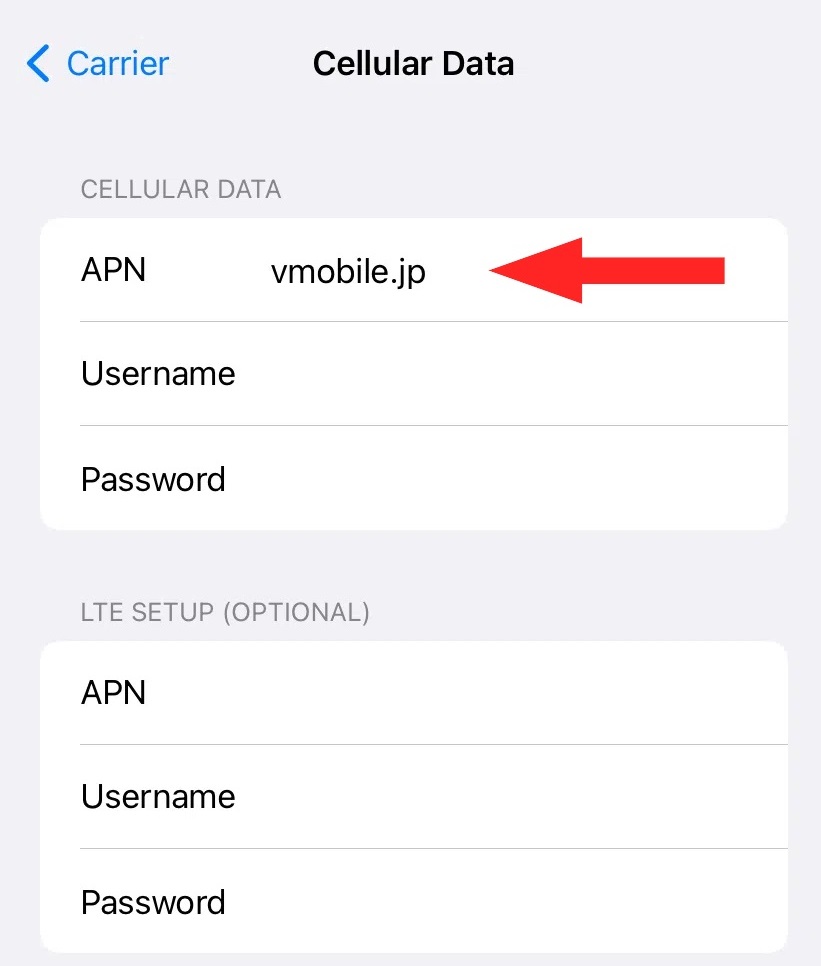
After entering the APN, save the changes and exit back to the main settings to ensure the new settings are implemented.
Restart your device to allow the new APN settings to take effect.
Post-restart, verify whether your device can connect to the internet. You should now be able to use online services.
Should problems persist, please reach out to our support team for additional help. We are here to assist you with any connectivity issues.