iRoamly Travel Data Calculator
Plan your trip effortlessly with our travel data calculator to gauge daily or weekly data needs.
- Minutes a day0Estimated daily data usage0 GBEstimated weekly data usage0 GB
- Minutes a day0Estimated daily data usage0 GBEstimated weekly data usage0 GB
- Minutes a day0Estimated daily data usage0 GBEstimated weekly data usage0 GB
- Minutes a day0Estimated daily data usage0 GBEstimated weekly data usage0 GB
- Minutes a day0Estimated daily data usage0 GBEstimated weekly data usage0 GB
- Minutes a day0Estimated daily data usage0 GBEstimated weekly data usage0 GB
- Minutes a day0Estimated daily data usage0 GBEstimated weekly data usage0 GB
- Minutes a day0Estimated daily data usage0 GBEstimated weekly data usage0 GB
- Minutes a day0Estimated daily data usage0 GBEstimated weekly data usage0 GB
- Minutes a day0Estimated daily data usage0 GBEstimated weekly data usage0 GB
Total estimated data usage
Daily0 GB
Weekly0 GB
Monthly0 GB
Prepaid travel data starting at 1 GB
Step 1
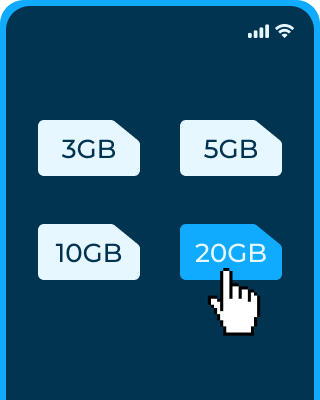
Pick a Plan
Pick your ideal travel plan and order.
Step 2
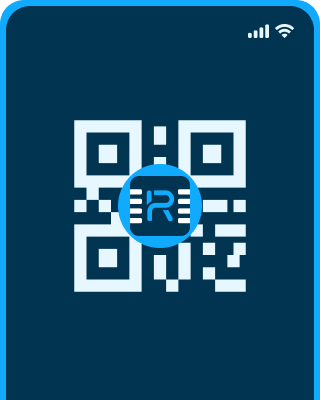
Follow the installation instructions
Get your QR code by email and set up before your trip.
Step 3
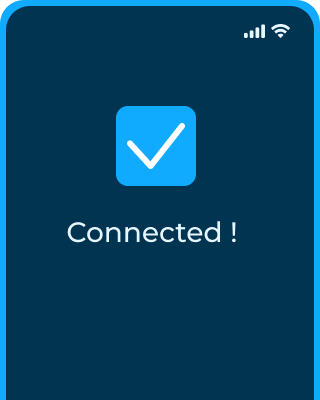
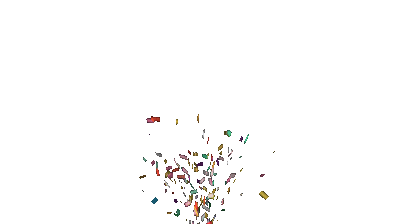
Activate your eSIM
Activating eSIMs on your device is quick and simple.
How much travel data do I need?
Email data usage varies. A simple text email may use around 10 KB, whereas larger emails with attachments or images can go up to 10 MB. On average, professionals receive 120 emails and send 40 emails daily. When traveling, it's estimated that opening an email uses 0.0003 GB of data. Thus, opening 100 emails daily for a week would consume about 0.2 GB from your data plan.